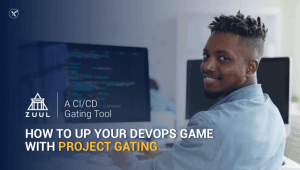A lot of people are getting hiring people to install FFMPEG as they think it's a difficult task, but...
A lot of people are getting hiring people to install FFMPEG as they think it's a difficult task, but it's much easier than you think if you follow these instructions. You should have root access & basic Linux knowledge to the server to follow these instructions.
- Create a directory to do our work in
```
mkdir ~/ffmpeg
cd ~/ffmpeg
```
- Get all the source files
```
wget http://www3.mplayerhq.hu/MPlayer/releases/codecs/ essential-20061022.tar.bz2
wget http://rubyforge.org/frs/download.php/9225/ flvtool2_1.0.5_rc6.tgz
wget http://easynews.dl.sourceforge.net/sourceforge/ lame/lame-3.97.tar.gz
wget http://superb-west.dl.sourceforge.net/sourceforge/ ffmpeg-php/ffmpeg-php-0.5.0.tbz2
wget http://downloads.xiph.org/releases/ ogg/libogg-1.1.3.tar.gz
wget http://downloads.xiph.org/releases/ vorbis/libvorbis-1.1.2.tar.gz
```
- Extract all the source files
```
bunzip2 essential-20061022.tar.bz2; tar xvf essential-20061022.tar
tar zxvf flvtool2_1.0.5_rc6.tgz
tar zxvf lame-3.97.tar.gz
bunzip2 ffmpeg-php-0.5.0.tbz2; tar xvf ffmpeg-php-0.5.0.tar
tar zxvf libogg-1.1.3.tar.gz
tar zxvf libvorbis-1.1.2.tar.gz
```
- Create the codecs directory & import them
```
mkdir /usr/local/lib/codecs/
mv essential-20061022/* /usr/local/lib/codecs/
chmod -R 755 /usr/local/lib/codecs/
```
- Install SVN/Ruby (Depends on OS, this is for RHEL/CentOS)
```
yum install subversion
yum install ruby
yum install ncurses-devel
```
- Get the latest FFMPEG/MPlayer from the subversion
```
svn checkout svn://svn.mplayerhq.hu/ffmpeg/trunk ffmpeg
svn checkout svn://svn.mplayerhq.hu/mplayer/trunk mplayer
```
- Compile LAME
```
cd ~/ffmpeg/lame-3.97
./configure
make
make install
```
- Compile libOGG
```
cd ~/ffmpeg/libogg-1.1.3
./configure
make
make install
```
- Compile libVorbis
```
cd ~/ffmpeg/libvorbis-1.1.2
./configure
make
make install
```
- Compile flvtool2
```
cd ~/ffmpeg/flvtool2_1.0.5_rc6
ruby setup.rb config
ruby setup.rb setup
ruby setup.rb install
```
- Compile MPlayer
```
cd ~/ffmpeg/mplayer
./configure
make
make install
```
- Compile FFMPEG
```
cd ~/ffmpeg/ffmpeg
./configure --enable-libmp3lame --enable-libogg --enable-libvorbis --disable-mmx --enable-shared
echo '#define HAVE_LRINTF 1' >> config.h
make
make install
```
- Finalize the codec setups
```
ln -s /usr/local/lib/libavformat.so.50 /usr/lib/libavformat.so.50
ln -s /usr/local/lib/libavcodec.so.51 /usr/lib/libavcodec.so.51
ln -s /usr/local/lib/libavutil.so.49 /usr/lib/libavutil.so.49
ln -s /usr/local/lib/libmp3lame.so.0 /usr/lib/libmp3lame.so.0
ln -s /usr/local/lib/libavformat.so.51 /usr/lib/libavformat.so.51
```
- Compile FFMPEG-PHP
```
cd ~/ffmpeg/ ffmpeg-php-0.5.0
phpize
./configure
make
make install
```
- Install FFMPEG-PHP (make sure the php.ini path is correct.)
```
echo 'extension=/usr/local/lib/php/extensions/ no-debug-non-zts-20020429/ffmpeg.so' >> /usr/local/Zend/etc/php.ini
```
- Restart Apache to load FFMPEG-PHP (Depends on OS, this is for RHEL/CentOS)
```
service httpd restart
```
- Verify if it works
```
php -r 'phpinfo();' | grep ffmpeg
```
If you get a few lines such as
```
ffmpeg
ffmpeg support (ffmpeg-php) => enabled
ffmpeg-php version => 0.5.0
ffmpeg.allow_persistent => 0 => 0
```
Then everything is installed and working. FFMPEG, FFMPEG-PHP, MPlayer, MEncoder, flv2tool, LAME MP3 encoder & libOGG.
If you are interested in our other blog posts, make sure to check them out of our website. If you have questions, please feel free to communicate with us through our Contact Us page. One of our support team members will be more than happy to assist you!
Don't forget to follow us on Twitter for news, updates and announcements regarding VEXXHOST - @vexxhost.